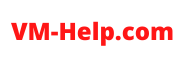ViCFG-AdvCfg.pl Tutorial
The commands vicfg-advcfg.pl (esxcfg-advcfg.pl) are used to change Advanced Settings for your host as you would with the VI client (see Configuration \ Advanced Settings. Typically these settings would be changed only under the guidance of VMware Support or a knowledge base article. The vicfg-advcfg.pl command has the following options. Sample session vicfg-advcfg.pl –server esx10.mishchenko.net –get LVM.DisallowSnapshot …