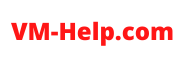Design to Deployment: Everything You Need to Know About Building an SDK
Introduction Software Development is a complex process. In general, development is not a one-time process where we develop and deploy. The journey from ideation to implementation involves many requirements and dependencies. There are various steps involved, and they must be carried out repeatedly throughout the software development lifecycle. Code modules must move across many stages …
Design to Deployment: Everything You Need to Know About Building an SDK Read More »